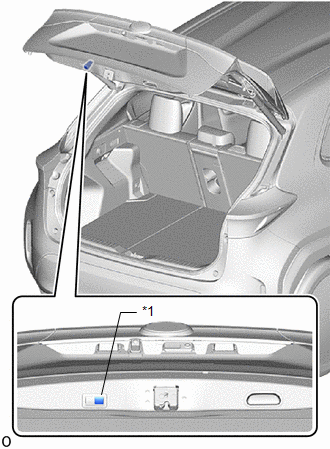Toyota Corolla Cross: Lock Function (Entry Lock Function does not Operate Using Close &)
DESCRIPTION
If the back door does not lock when using the power back door close and lock function, there may be communication problem between the certification ECU (smart key ECU assembly) and main body ECU (multiplex network body ECU).
CAUTION / NOTICE / HINT
NOTICE:
- When using the GTS with the ignition switch off, connect the GTS to the DLC3 and turn a courtesy light switch on and off at intervals of 1.5 seconds or less until communication between the GTS and the vehicle begins. Then select the vehicle type under manual mode and enter the following menus: Body Electrical / Smart Key. While using the GTS, periodically turn a courtesy light switch on and off at intervals of 1.5 seconds or less to maintain communication between the GTS and the vehicle.
- The smart key system (for Entry Function) uses the CAN communication system. Inspect the communication function by following How to Proceed with Troubleshooting. Troubleshoot the smart key system (for Entry Function) after confirming that the communication systems are functioning properly.
Click here
.gif)
- Check that there are no electrical key transmitter sub-assemblies in the vehicle.
- After repair, confirm that no DTCs are output.
- Make sure that the electrical key transmitter sub-assembly is within the power back door close and lock function operating range when performing a back door close and lock operation.
Click here
.gif)
HINT:
- If the entry lock function does not operate using close & lock function, the cause of the malfunction may be stored in the certification ECU (smart key ECU assembly).
- If the cause of the malfunction is stored in the certification ECU (smart key ECU assembly), the following table is helpful in checking whether the malfunction was caused by wave interference.
|
Tester Display |
|---|
| Vehicle Control History (RoB) |
PROCEDURE
| 1. |
CHECK VEHICLE CONTROL HISTORY (RoB) |
(a) Enter the following menus: Body Electrical / Smart Key / Utility / Vehicle Control History (RoB).
Body Electrical > Smart Key > Utility|
Tester Display |
|---|
| Vehicle Control History (RoB) |
|
Parameter Name | Content |
|---|---|
|
Back Door Lock & Close signal | Certification ECU (smart key ECU assembly) confirmed the back door lock and close signal. |
|
Parameter Name | Content |
|---|---|
|
No PBD Lock or Close Operation (Key Detected Inside Vehicle) |
Power backdoor close and lock function did not operate due to electrical key transmitter sub-assembly in cabin. |
|
No PBD Lock or Close Operation (Power Switch on (IG) or on (ACC)) |
Power backdoor close and lock function did not operate due to ignition switch turned to ACC or ON. |
|
No PBD Lock or Close Operation (Operation Conditions Not Met) |
Power backdoor close and lock function did not operate due to operating conditions not met. |
|
Result | Proceed to |
|---|---|
|
Not output | A |
|
"Back Door Lock & Close signal" is output |
B |
| "No PBD Lock or Close Operation (Key Detected Inside Vehicle)" is output |
C |
| "No PBD Lock or Close Operation (Power Switch on (IG) or on (ACC))" is output | |
|
"No PBD Lock or Close Operation (Operation Conditions Not Met)" is output |
| A |
.gif) | GO TO STEP 4 |
| C |
.gif) | GO TO OPERATION CHECK (POWER BACK DOOR CLOSE AND LOCK FUNCTION) |
|
| 2. |
CHECK FOR DTC |
(a) Check for DTCs.
Body Electrical > Entry&Start > Trouble Codes|
Result | Proceed to |
|---|---|
|
DTCs are not output | A |
|
DTCs are output | B |
| B |
.gif) | GO TO DIAGNOSTIC TROUBLE CODE CHART |
|
| 3. |
CHECK FOR DTC |
(a) Check for DTCs.
Body Electrical > Back Door > Trouble Codes|
Result | Proceed to |
|---|---|
|
DTCs are not output | A |
|
DTCs are output | B |
| B |
.gif) | GO TO POWER BACK DOOR SYSTEM |
|
| 4. |
CHECK POWER BACK DOOR CLOSE AND LOCK OPERATION |
(a) Open the back door with the electrical key transmitter sub-assembly outside of the vehicle.
| (b) While carrying the electrical key transmitter sub-assembly, press the door control switch assemly and check that the back door closes automatically and then locks. HINT: If the door control switch assemly is pressed by a hand which is also holding the electrical key transmitter sub-assembly, the electrical key transmitter sub-assembly may not be detected as in the exterior detection area and the power back door close and lock function may not operate. |
|
|
Result | Proceed to |
|---|---|
|
Power back door close and lock function operates normally |
A |
| Power back door close and lock function does not operate normally |
B |
| A |
.gif) | USE SIMULATION METHOD TO CHECK |
|
| 5. |
CHECK VEHICLE CONTROL HISTORY (RoB) |
(a) Enter the following menus.
Body Electrical > Entry&Start > Utility|
Tester Display |
|---|
| Vehicle Control History (RoB) |
|
Parameter Name | Content |
|---|---|
|
Back Door Lock & Close signal | Certification ECU (smart key ECU assembly) confirmed the back door lock and close signal. |
|
Parameter Name | Content |
|---|---|
|
No PBD Lock or Close Operation (Key Detected Inside Vehicle) |
Power backdoor close and lock function did not operate due to electrical key transmitter sub-assembly in cabin. |
|
No PBD Lock or Close Operation (Power Switch on (IG) or on (ACC)) |
Power backdoor close and lock function did not operate due to ignition switch turned to ACC or ON. |
|
No PBD Lock or Close Operation (Operation Conditions Not Met) |
Power backdoor close and lock function did not operate due to operating conditions not met. |
|
Result | Proceed to |
|---|---|
|
Not output |
A |
| "Back Door Lock & Close signal" is output | |
|
"No PBD Lock or Close Operation (Key Detected Inside Vehicle)" is output |
B |
| "No PBD Lock or Close Operation (Power Switch on (IG) or on (ACC))" is output | |
|
"No PBD Lock or Close Operation (Operation Conditions Not Met)" is output |
| A |
.gif) | GO TO POWER BACK DOOR SYSTEM |
| B |
.gif) | GO TO OPERATION CHECK (POWER BACK DOOR CLOSE AND LOCK FUNCTION) |

.gif)