Toyota Corolla Cross: USB Audio System Recognition/Play Error
WIRING DIAGRAM
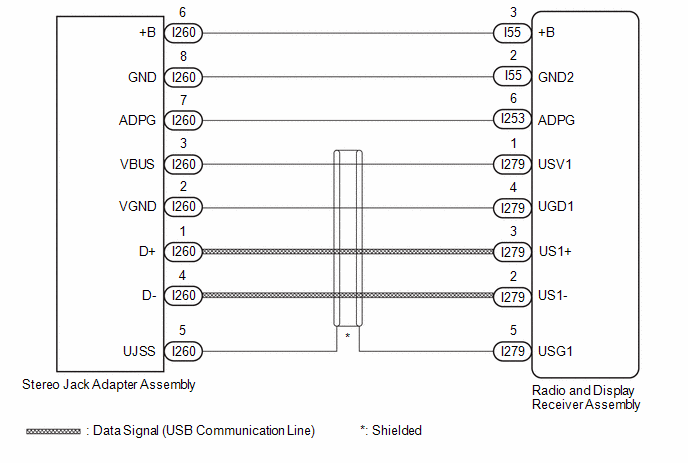
CAUTION / NOTICE / HINT
NOTICE:
Depending on the parts that are replaced during vehicle inspection or maintenance, performing initialization, registration or calibration may be needed.
Click here .gif)
HINT:
- When many folders or files exist in the USB storage device, it may take a while to begin playback.
- When using a USB storage device, files that are protected by copyright or encrypted cannot be played
- If a USB hub is being used, remove it.
- When files on the USB storage device are not played in the sorted order,
perform the following procedure.
- Assign a number to the start of each file name.
- Move the files to a folder and copy each folder to the USB storage device.
PROCEDURE
|
1. |
CHECK USB STORAGE DEVICE OR "iPod" |
(a) Disconnect the USB storage device or "iPod" from the stereo jack adapter assembly.
(b) Check that playable files exist in the USB storage device or "iPod".
(c) Check that the USB storage device or "iPod" being used by the customer is a compatible version and format.
|
Result |
Proceed to |
|---|---|
|
The format of the USB storage device is compatible The version of the "iPod" is compatible |
A |
|
Playable files do not exist The format of the USB storage device is not compatible The version of the "iPod" is not compatible |
B |
| B | .gif)
|
END |
|
|
2. |
CHECK HARNESS AND CONNECTOR (RADIO AND DISPLAY RECEIVER ASSEMBLY - STEREO JACK ADAPTER ASSEMBLY) |
(a) Disconnect the I55, I253 and I279 radio and display receiver assembly connectors.
(b) Disconnect the I260 stereo jack adapter assembly connector.
(c) Measure the resistance according to the value(s) in the table below.
Standard Resistance:
|
Tester Connection |
Condition |
Specified Condition |
|---|---|---|
|
I279-1 (USV1) - I260-3 (VBUS) |
Always |
Below 1 Ω |
|
I279-2 (US1-) - I260-4 (D-) |
Always |
Below 1 Ω |
|
I279-3 (US1+) - I260-1 (D+) |
Always |
Below 1 Ω |
|
I279-4 (UGD1) - I260-2 (VGND) |
Always |
Below 1 Ω |
|
I279-5 (USG1) - I260-5 (UJSS) |
Always |
Below 1 Ω |
|
I253-6 (ADPG) - I260-7 (ADPI) |
Always |
Below 1 Ω |
|
I55-2 (GND2) - I260-8 (GND) |
Always |
Below 1 Ω |
|
I55-3 (+B) - I260-6 (+B) |
Always |
Below 1 Ω |
|
I279-1 (USV1) or I260-3 (VBUS) - Body ground |
Always |
10 kΩ or higher |
|
I279-2 (US1-) or I260-4 (D-) -Body ground |
Always |
10 kΩ or higher |
|
I279-3 (US1+) or I260-1 (D+) - Body ground |
Always |
10 kΩ or higher |
|
I279-4 (UGD1) or I260-2 (VGND) - Body ground |
Always |
10 kΩ or higher |
|
I279-5 (USG1) or I260-5 (UJSS) - Body ground |
Always |
10 kΩ or higher |
|
I253-6 (ADPG) or I260-7 (ADPI) - Body ground |
Always |
10 kΩ or higher |
|
I55-2 (GND2) or I260-8 (GND) - Body ground |
Always |
10 kΩ or higher |
|
I55-3 (+B) or I260-6 (+B) - Body ground |
Always |
10 kΩ or higher |
| NG | .gif)
|
REPAIR OR REPLACE HARNESS OR CONNECTOR |
|
|
3. |
INSPECT RADIO AND DISPLAY RECEIVER ASSEMBLY (USV1, UGND, +B, GND2, ACC) |
(a) Disconnect the I260 stereo jack adapter assembly connector.
(b) Measure the voltage according to the value(s) in the table below.
Standard Voltage:
|
Tester Connection |
Condition |
Specified Condition |
|---|---|---|
|
I260-3 (VBUS) - I260-2 (VGND) |
Ignition switch ON |
4.5 to 5.5 V |
|
I260-6 (+B) - I260-8 (GND) |
Always |
11 to 14 V |
HINT:
Measure the voltage with the radio and display receiver assembly connectors connected.
| NG | .gif)
|
REPLACE RADIO AND DISPLAY RECEIVER ASSEMBLY |
|
|
4. |
FORMAT USB DEVICE OR INITIALIZE "iPod" AND RECHECK |
(a) Format the USB storage device or initialize the "iPod" to delete the audio files.
NOTICE:
When formatting the USB storage device or initializing the "iPod", all audio files stored in the device will be deleted. Make sure to back up the audio files before performing this procedure.
(b) Restore the data and check if the problem can be reproduced.
|
Result |
Proceed to |
|---|---|
|
Malfunction disappears |
A |
|
Malfunction occurs. |
B |
| A | .gif)
|
END |
|
|
5. |
CHECK USB STORAGE DEVICE OR "iPod" |
(a) Disconnect the USB storage device or "iPod" from the stereo jack adapter assembly.
(b) Turn the ignition switch from off to ON
HINT:
If another USB storage device or "iPod" is to be connected, it is necessary to turn the ignition switch off in order for the device to be detected.
(c) Connect a known good USB storage device or "iPod" to the stereo jack adapter assembly.
HINT:
- When a USB storage device is used, replace it with another device and perform the inspection.
- When an "iPod" is used, replace it with another device and perform the inspection.
(d) Perform the operation again and check if the problem symptom recurs.
|
Result |
Proceed to |
|---|---|
|
Malfunction disappears |
A |
|
Malfunction occurs |
B |
| A | .gif)
|
END |
|
|
6. |
CHECK STEREO JACK ADAPTER ASSEMBLY |
(a) Replace the stereo jack adapter assembly with a new or known good one.
Click here .gif)
(b) Check if the problem symptom recurs.
|
Result |
Proceed to |
|---|---|
|
Malfunction disappears |
A |
|
Malfunction occurs |
B |
| A | .gif)
|
END (STEREO JACK ADAPTER ASSEMBLY MALFUNCTION) |
| B | .gif)
|
REPLACE RADIO AND DISPLAY RECEIVER ASSEMBLY |

.gif)

