Toyota Corolla Cross: Removal
REMOVAL
CAUTION / NOTICE / HINT
COMPONENTS (REMOVAL)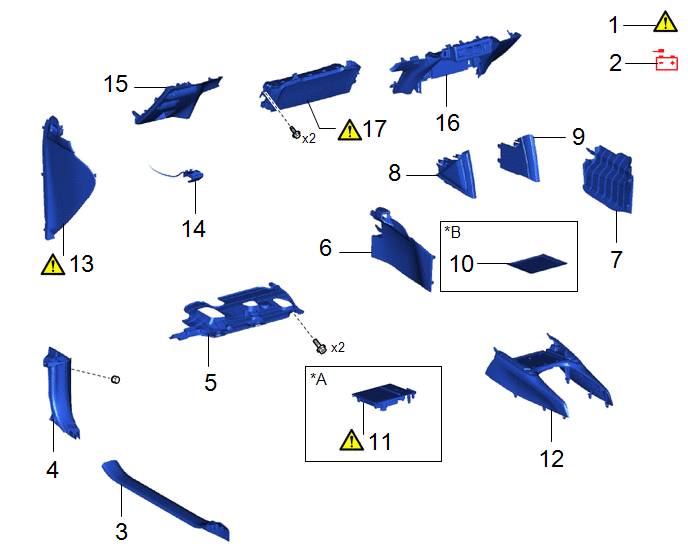
|
Procedure | Part Name Code |
.png) |
.png) |
.png) | |
|---|---|---|---|---|---|
|
1 | PRECAUTION |
- |
|
- | - |
|
2 | CABLE FROM NEGATIVE AUXILIARY BATTERY TERMINAL |
- | - |
- | - |
|
3 | FRONT DOOR SCUFF PLATE |
67914B | - |
- | - |
|
4 | COWL SIDE TRIM SUB-ASSEMBLY |
62112A | - |
- | - |
|
5 | NO. 1 INSTRUMENT PANEL UNDER COVER SUB-ASSEMBLY |
55606 | - |
- | - |
|
6 | NO. 1 FRONT CONSOLE BOX INSERT |
58816D | - |
- | - |
|
7 | NO. 2 FRONT CONSOLE BOX INSERT |
58817A | - |
- | - |
|
8 | NO. 2 CONSOLE UPPER PANEL GARNISH |
58834B | - |
- | - |
|
9 | NO. 1 CONSOLE UPPER PANEL GARNISH |
58833B | - |
- | - |
|
10 | NO. 2 BOX BOTTOM MAT |
58917 | - |
- | - |
|
11 | MOBILE WIRELESS CHARGER CRADLE ASSEMBLY |
- |
|
- | - |
|
12 | FRONT CONSOLE UPPER PANEL GARNISH |
58831A | - |
- | - |
|
13 | NO. 1 INSTRUMENT SIDE PANEL |
55317E |
|
- | - |
|
14 | HOOD LOCK CONTROL LEVER SUB-ASSEMBLY |
53601 | - |
- | - |
|
15 | LOWER NO. 1 INSTRUMENT PANEL FINISH PANEL |
55432D | |||
|
16 | LOWER CENTER INSTRUMENT PANEL FINISH PANEL |
55434F | - |
- | - |
|
17 | LOWER NO. 1 INSTRUMENT PANEL AIRBAG ASSEMBLY |
73900 |
|
- | - |
|
*A | w/ Wireless Charger |
*B | w/o Wireless Charger |
CAUTION / NOTICE / HINT
The necessary procedures (adjustment, calibration, initialization, or registration) that must be performed after parts are removed and installed, or replaced during the lower No. 1 instrument panel airbag assembly removal/installation are shown below.
NOTICE:
After the ignition switch is turned off, the radio and display receiver assembly records various types of memory and settings. As a result, after turning the ignition switch off, make sure to wait at least 120 seconds before disconnecting the cable from the negative (-) auxiliary battery terminal.
HINT:
When the cable is disconnected/reconnected to the auxiliary battery terminal, systems temporarily stop operating. However, each system has a function that completes learning the first time the system is used.
- Learning completes when vehicle is driven
Effect/Inoperative Function When Necessary Procedures are not Performed
Necessary Procedures
Link
*A: for Gasoline Model Front Camera System
Drive the vehicle straight ahead at 15 km/h (10 mph) or more for 1 second or more.
.gif)
Stop and start system*A
Drive the vehicle until stop and start control is permitted (approximately 5 to 60 minutes)
.gif)
- Learning completes when vehicle is operated normally
Effect/Inoperative Function When Necessary Procedures are not Performed
Necessary Procedures
Link
Power door lock control system
- Back door opener
Perform door unlock operation with door control switch or electrical key transmitter sub-assembly switch.
.gif)
Power back door system
Fully close the back door by hand.
HINT:
Initialization is not necessary if the above procedures are performed while the back door is closed.
.gif)
Air conditioning system
After the ignition switch is turned to ON, the servo motor standard position is recognized.
-
PROCEDURE
1. PRECAUTION
.png) |
CAUTION: Be sure to read Precaution thoroughly before servicing. .png) Click here
NOTICE: After turning the ignition switch off, waiting time may be required before disconnecting the cable from the negative (-) auxiliary battery terminal. Click here |
2. DISCONNECT CABLE FROM NEGATIVE AUXILIARY BATTERY TERMINAL
.png) |
.png)
|
- for Gasoline Model
Click here
.gif)
- for HEV Model
Click here
.gif)
3. REMOVE FRONT DOOR SCUFF PLATE LH
Click here
.gif)
4. REMOVE COWL SIDE TRIM SUB-ASSEMBLY LH
Click here .gif)
5. REMOVE NO. 1 INSTRUMENT PANEL UNDER COVER SUB-ASSEMBLY
Click here .gif)
6. REMOVE NO. 1 FRONT CONSOLE BOX INSERT
Click here .gif)
7. REMOVE NO. 2 FRONT CONSOLE BOX INSERT
Click here .gif)
8. REMOVE NO. 2 CONSOLE UPPER PANEL GARNISH
Click here .gif)
9. REMOVE NO. 1 CONSOLE UPPER PANEL GARNISH
Click here .gif)
10. REMOVE NO. 2 BOX BOTTOM MAT (w/o Wireless Charger)
Click here .gif)
11. REMOVE MOBILE WIRELESS CHARGER CRADLE ASSEMBLY (w/ Wireless Charger)
Click here .gif)
12. REMOVE FRONT CONSOLE UPPER PANEL GARNISH
Click here .gif)
13. REMOVE NO. 1 INSTRUMENT SIDE PANEL
Click here .gif)
14. DISCONNECT HOOD LOCK CONTROL LEVER SUB-ASSEMBLY
Click here .gif)
15. REMOVE LOWER NO. 1 INSTRUMENT PANEL FINISH PANEL
Click here .gif)
16. REMOVE LOWER CENTER INSTRUMENT PANEL FINISH PANEL
Click here .gif)
17. REMOVE LOWER NO. 1 INSTRUMENT PANEL AIRBAG ASSEMBLY
.png) |
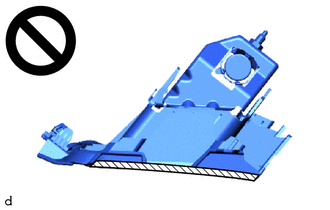
|
.png)
|
*A | w/ Smart Key System |
*B | w/o Smart Key System |
|
*a | Illumination off |
- | - |
(1) Check that the ignition switch is off.
(2) Check that the cable is disconnected from the negative (-) auxiliary battery terminal.
CAUTION:
- Wait at least 90 seconds after disconnecting the cable from the negative (-) auxiliary battery terminal to disable the SRS system.
- If the airbag deploys for any reason, it may cause a serious accident.
(b) Remove the 2 bolts.
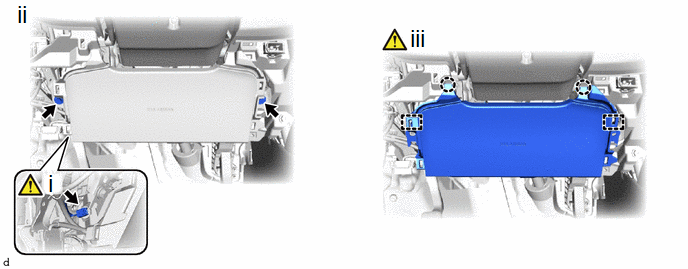
(1) Disconnect the airbag connector.
NOTICE:
When disconnecting any airbag connector, take care not to damage the airbag wire harness.
HINT:
Refer to How to Connect or Disconnect Airbag Connector:
Click here
.gif)
(2) Remove the 2 bolts.
(3) Disengage the claws and hooks to remove the lower No. 1 instrument panel airbag assembly.


