Toyota Corolla Cross: Update Ecu Security Key
UPDATE ECU SECURITY KEY
NOTICE:
- It is necessary to log in to the Toyota server to perform an ECU security key update.
- Users other than Toyota dealers can log in with a guest account issued when an ECU is ordered.
UPDATE ECU SECURITY KEY
(a) Enter the following menus: System Select / Health Check.
(b) Check whether "ECU Security Key: Necessary" is displayed in the upper right corner of the GTS screen.
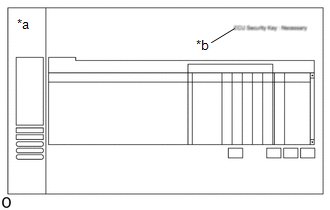
|
*a |
GTS Health Check Screen |
|
*b |
"ECU Security Key: Necessary" |
(c) If "ECU Security Key: Necessary" is displayed, follow the prompts on the GTS screen to update the ECU security key.
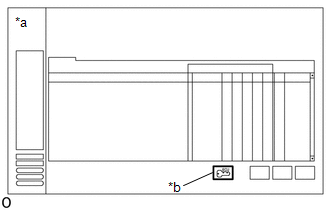
|
*a |
GTS Health Check Screen |
|
*b |
Perform ECU Security Key Update Icon |
(d) When the ECU security key update is completed, enter the following menus: System Select / Health Check.
(e) Check that "ECU Security Key: -" is displayed, and clear the RoB.
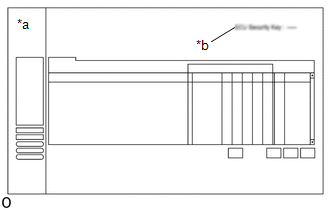
|
*a |
GTS Health Check Screen |
|
*b |
"ECU Security Key: -" |
NOTICE:
If "ECU Security Key: Necessary" is displayed in the upper right corner of the GTS screen, perform the ECU security key update again.
