Toyota Corolla Cross: Lost Communication with Cruise Control Module Missing Message (U010487)
DESCRIPTION
The millimeter wave radar sensor assembly communicates with the forward recognition camera via CAN communication.
If a communication error is detected between the forward recognition camera and millimeter wave radar sensor assembly, the millimeter wave radar sensor assembly stores this DTC.
|
DTC No. |
Detection Item |
DTC Detection Condition |
Trouble Area |
DTC Output from |
|---|---|---|---|---|
|
U010487 |
Lost Communication with Cruise Control Module Missing Message |
Detection condition:
|
|
Front Radar Sensor |
HINT:
If the DTCs are output simultaneously, the inspection area can be narrowed down.
|
Pattern |
DTC output part name (Display on GTS) |
Suspected Area (Malfunction Status) |
|
|---|---|---|---|
|
Millimeter Wave Radar Sensor Assembly |
Forward Recognition Camera |
||
|
Front Radar Sensor |
Front Recognition Camera |
||
|
U010487 |
U023587 |
||
| ○: DTC is output
-: DTC is not output |
|||
|
Pattern 1 |
○ |
○ |
Harness or connector (Open or short) |
|
Millimeter wave radar sensor assembly (Internal malfunction) |
|||
|
Forward recognition camera (Internal malfunction) |
|||
|
Pattern 2 |
○ |
- |
Millimeter wave radar sensor assembly (Internal malfunction) |
|
Forward recognition camera (Internal malfunction) |
|||
WIRING DIAGRAM
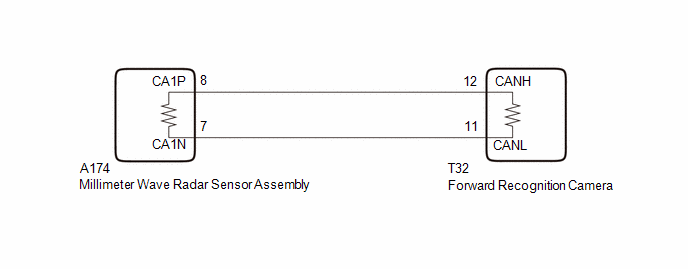
CAUTION / NOTICE / HINT
NOTICE:
- When replacing the millimeter wave radar sensor assembly, always replace it with a new one. If a millimeter wave radar sensor assembly which was installed to another vehicle is used, the information stored in the millimeter wave radar sensor assembly will not match the information from the vehicle and a DTC may be stored.
- When the millimeter wave radar sensor assembly has been replaced with
a new one, it is necessary to perform millimeter wave radar sensor assembly
beam axis alignment and to clear the vehicle control history. Before performing
the Driving Adjustment, make sure to read Before Starting Driving Adjustment.
HINT:
Beam axis alignment of the millimeter wave radar sensor assembly can be performed using either Triangle Target, Flat Surface Target or Driving Adjustment.
Triangle Target: Click here
.gif)
Flat Surface Target: Click here
.gif)
Driving Adjustment: Click here
.gif)
- When replacing the forward recognition camera, always replace it with a new one. If a forward recognition camera which was installed to another vehicle is used, the information stored in the forward recognition camera will not match the information from the vehicle and a DTC may be stored.
- When the forward recognition camera has been replaced with a new one,
make sure to clear all stored vehicle control history of each system and
the forward recognition camera beam axis alignment data.
HINT:
Forward recognition camera beam axis alignment can be performed by using "One Time Recognition", "Driving Adjustment" or "Camera Axis Adjustment Value Write".
One Time Recognition: Click here
.gif)
Driving Adjustment: Click here
.gif)
Camera Axis Adjustment Value Write: Click here
.gif)
- If the forward recognition camera has been replaced with a new one,
make sure to perform Software Version Confirmation.
Click here
.gif)
- After the ignition switch is turned off, there may be a waiting time
before disconnecting the negative (-) auxiliary battery terminal.
Click here
.gif)
HINT:
When disconnecting and reconnecting the auxiliary battery, there is an automatic learning function that completes learning when the respective system is used.
Click here
.gif)
PROCEDURE
|
1. |
CHECK FOR DTCs |
(a) Read each DTC and check the diagnosis pattern using the table below.
Chassis > Front Recognition Camera > Trouble Codes Body Electrical > Front Radar Sensor > Trouble Codes|
Pattern |
DTC output part name (Display on GTS) |
|
|---|---|---|
|
Front Radar Sensor |
Front Recognition Camera |
|
|
Pattern 1 |
U010487 |
U023587 |
|
Pattern 2 |
U010487 |
- |
|
Result |
Proceed to |
|---|---|
|
Pattern 1 |
A |
|
Pattern 2 |
B |
| A | .gif)
|
GO TO FRONT CAMERA SYSTEM |
|
|
2. |
CHECK FORWARD RECOGNITION CAMERA |
(a) Disconnect the A174 millimeter wave radar sensor assembly connector.
(b) Using an oscilloscope, check the waveform.
OK:
|
Tester Connection |
Condition |
Tool Setting |
Specified Condition |
|---|---|---|---|
|
A174-8 (CA1P) - A174-7 (CA1N) |
Ignition switch ON |
1V/DIV., 100μs./DIV. |
Pulse generation |
| OK | .gif)
|
REPLACE MILLIMETER WAVE RADAR SENSOR ASSEMBLY |
| NG | .gif)
|
REPLACE FORWARD RECOGNITION CAMERA |

.gif)

