Toyota Corolla Cross: Installation
INSTALLATION
CAUTION / NOTICE / HINT
COMPONENTS (INSTALLATION)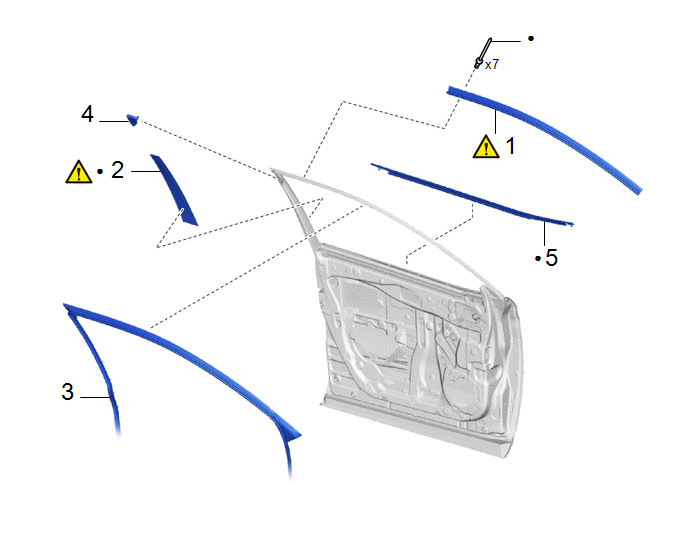
|
Procedure | Part Name Code |
.png) |
.png) |
.png) | |
|---|---|---|---|---|---|
|
1 | FRONT DOOR UPPER WINDOW FRAME MOULDING |
75754A |
|
- | - |
|
2 | FRONT DOOR WINDOW FRAME MOULDING (CENTER PILLAR SIDE) |
75756D |
|
- | - |
|
3 | FRONT DOOR WEATHERSTRIP |
67862 | - |
- | - |
|
4 | DOOR FRAME UPPER GARNISH |
67664 | - |
- | - |
|
5 | FRONT DOOR BELT MOULDING ASSEMBLY |
75720 | - |
- | - |
|
● | Non-reusable part |
- | - |
CAUTION / NOTICE / HINT
HINT:
- Use the same procedure for the RH side and LH side.
- The following procedure is for the LH side.
PROCEDURE
1. INSTALL FRONT DOOR UPPER WINDOW FRAME MOULDING
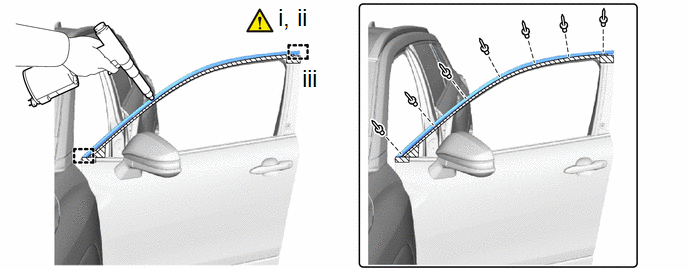
(1) Engage the guides to temporarily install the front door upper window frame moulding to the front door frame.
(2) Using an air riveter or hand riveter with a nose piece, install the front door upper window frame moulding with 7 new rivets.
NOTICE:
- Do not pry the rivet with the riveter as this will cause damage to the riveter and mandrel.
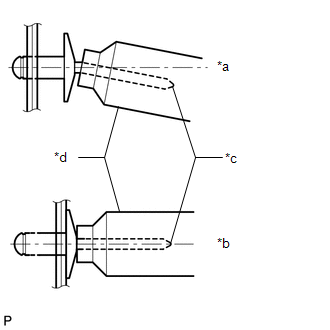
*a
Incorrect
*b
Correct
*c
Mandrel
*d
Riveter
- Confirm that the rivets are seated properly against the front door upper window frame moulding.
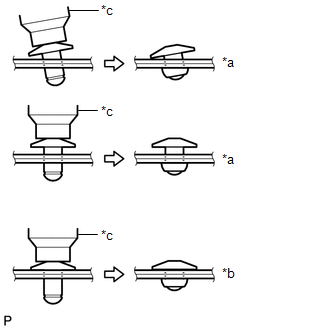
*a
Incorrect
*b
Correct
*c
Riveter
- Do not tilt the riveter when installing the rivet to the front door upper window frame moulding.
- Do not leave any space between the rivet head and front door upper window frame moulding.
- Do not leave any space between the front door upper window frame moulding and front door panel. Firmly hold together the 2 items while installing the rivet.
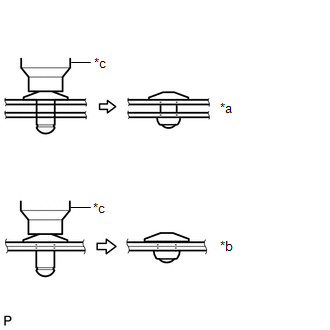
*a
Incorrect
*b
Correct
*c
Riveter
HINT:
If the mandrel of the rivet does not come off on the first operation of the rivet gun, slide the rivet gun forward on the mandrel and operate it again.
(3) Remove the protective tape.
2. INSTALL FRONT DOOR WINDOW FRAME MOULDING (CENTER PILLAR SIDE)
.png) |
NOTICE: When installing a new front door window frame moulding (center pillar side), heat the front door panel and front door window frame moulding (center pillar side) using a heat light. |
|
Item | Temperature |
|---|---|
|
Front Door Panel | 40 to 60°C (104 to 140°F) |
|
Front Door Window Frame Moulding (Center Pillar Side) |
20 to 30°C (68 to 86°F) |
CAUTION:
- Do not touch the heat light and heated parts.
- Touching the heat light may result in burns.
- Touching heated parts for a long time may result in burns.
.png)
|
*a | Heated Part |
|
*b | Heat Light |
NOTICE:
Do not heat the front door panel and front door window frame moulding (center pillar side) excessively.
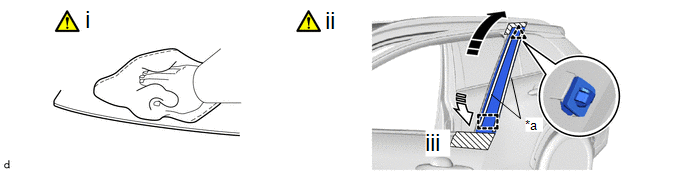
|
*a | Double-sided Tape |
- | - |
.png) |
Install in this Direction (1) |
.png) |
Install in this Direction (2) |
(1) Clean the front door panel surface.
1. Using a heat light, heat the front door panel surface.
2. Remove any double-sided tape from the front door panel.
3. Wipe off any tape adhesive residue with cleaner.
NOTICE:
- Installing the front door window frame moulding (center pillar side) with some double-sided tape remaining may cause poor adhesion. Perform this procedure until the tape is sufficiently removed.
- Make sure to use a cloth when removing. Using a screwdriver, etc., may cause damage and poor adhesion.
(2) Install a new front door window frame moulding (center pillar side).
1. Using a heat light, heat the front door panel and front door window frame moulding (center pillar side).
2. Remove the release paper from the front door window frame moulding (center pillar side).
HINT:
After removing the release paper, keep the exposed adhesive free from foreign matter.
3. Engage the guide and clip to install the front door window frame moulding (center pillar side) as shown in the illustration.
HINT:
Press the front door window frame moulding (center pillar side) firmly to install it.
(3) Remove the protective tape.
3. INSTALL FRONT DOOR WEATHERSTRIP
4. INSTALL DOOR FRAME UPPER GARNISH
5. INSTALL FRONT DOOR BELT MOULDING ASSEMBLY
Click here .gif)


