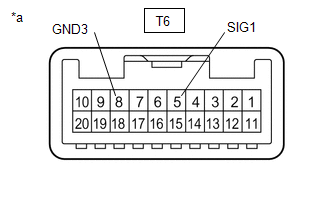Toyota Corolla Cross: Emergency Call Switch Circuit Short to Ground (B15C511,B15C513)
DESCRIPTION
This DTC is stored when the DCM (telematics transceiver) detects an open or short circuit in the manual (SOS) switch.
|
DTC No. |
Detection Item |
DTC Detection Condition |
Trouble Area |
|---|---|---|---|
|
B15C511 |
Emergency Call Switch Circuit Short to Ground |
Manual (SOS) switch impedance (Ω) is lower than the malfunction threshold for 10 seconds or more when the ignition switch is ON |
|
|
B15C513 |
Emergency Call Switch Circuit Open |
Manual (SOS) switch impedance (Ω) is higher than the malfunction threshold for 10 seconds or more when the ignition switch is ON |
|
WIRING DIAGRAM

CAUTION / NOTICE / HINT
NOTICE:
Depending on the parts that are replaced during vehicle inspection or maintenance, performing initialization, registration or calibration may be needed. Refer to Precaution for Safety Connect System.
Click here .gif)
PROCEDURE
|
1. |
CHECK DTC |
(a) Turn the ignition switch to ON and wait for 10 seconds or more.
(b) Clear the DTCs.
Body Electrical > Telematics > Clear DTCs(c) Check for DTCs and check that no DTCs are output.
Body Electrical > Telematics > Trouble CodesOK:
No DTCs are output.
| OK | .gif)
|
USE SIMULATION METHOD TO CHECK |
|
|
2. |
INSPECT MAP LIGHT ASSEMBLY (MANUAL [SOS] SWITCH) |
|
(a) Remove the map light assembly (manual [SOS] switch). Click here |
|
(b) Measure the resistance according to the value(s) in the table below.
Standard Resistance:
|
Tester Connection |
Condition |
Specified Condition |
|---|---|---|
|
T6-5 (SIG1) - T6-8 (GND3) |
Manual (SOS) switch not operated |
410 to 414 Ω |
|
T6-5 (SIG1) - T6-8 (GND3) |
Manual (SOS) switch operated |
81 to 83 Ω |
| NG | .gif)
|
REPLACE MAP LIGHT ASSEMBLY (MANUAL [SOS] SWITCH) |
|
|
3. |
CHECK HARNESS AND CONNECTOR (DCM [TELEMATICS TRANSCEIVER] - MAP LIGHT ASSEMBLY (MANUAL [SOS] SWITCH)) |
(a) Disconnect the I200 DCM (telematics transceiver) connector.
(b) Disconnect the T6 map light assembly (manual [SOS] switch) connector.
(c) Measure the resistance according to the value(s) in the table below.
Standard Resistance:
|
Tester Connection |
Condition |
Specified Condition |
|---|---|---|
|
I200-21 (SIG1) - T6-5 (SIG1) |
Always |
Below 1 Ω |
|
I200-3 (SIG-) - T6-8 (GND3) |
Always |
Below 1 Ω |
|
I200-21 (SIG1) or T6-5 (SIG1) - Body ground |
Always |
10 kΩ or higher |
|
I200-3 (SIG-) or T6-8 (GND3) - Body ground |
Always |
10 kΩ or higher |
| NG | .gif)
|
REPAIR OR REPLACE HARNESS OR CONNECTOR |
|
|
4. |
REPLACE DCM (TELEMATICS TRANSCEIVER) |
(a) Replace the DCM (telematics transceiver) with a new one.
Click here .gif)
NOTICE:
- The ignition switch must be off.
- Do not exchange the DCM (telematics transceiver) with one from another vehicle.
| NEXT | .gif)
|
PERFORM DCM ACTIVATION |

.gif)