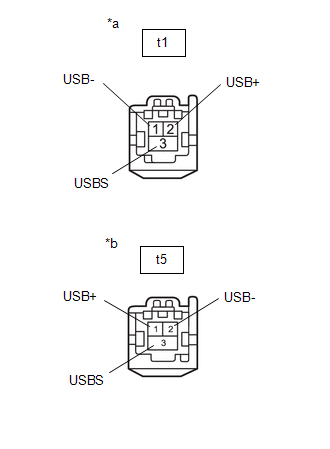Toyota Corolla Cross: Telematics Transceiver Missing Message (B15DB87)
DESCRIPTION
When the radio and display receiver assembly cannot detect the telematics transceiver, this DTC will be stored.
|
DTC No. |
Detection Item |
DTC Detection Condition |
Trouble Area |
DTC Output from |
Priority |
|---|---|---|---|---|---|
|
B15DB87 |
Telematics Transceiver Missing Message |
When 90 seconds has elapsed after turning the ignition switch to ON and the telematics transceiver cannot be detected, the telematics transceiver is judged to be disconnected after comparison with the past USB connected devices information. (2 trip detection logic) |
|
Navigation System |
A |
WIRING DIAGRAM
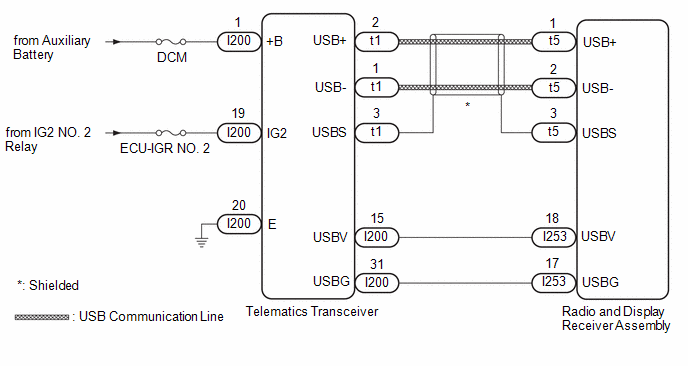
CAUTION / NOTICE / HINT
NOTICE:
- Inspect the fuses for circuits related to this system before performing the following procedure.
- When replacing the telematics transceiver, make sure to replace it with a new one.
- Depending on the parts that are replaced during vehicle inspection or
maintenance, performing initialization, registration or calibration may
be needed.
Click here
.gif)
HINT:
- The Telematics System performs communication between devices via USB communication. If a malfunction such as a short in a communication line, short to +B or short to ground occurs in the USB circuit, communication will stop and the Telematics System will not operate correctly.
- This DTC may be stored due to environmental reasons such as electrical noise or interference.
PROCEDURE
|
1. |
CHECK HARNESS AND CONNECTOR (TELEMATICS TRANSCEIVER - POWER SOURCE AND BODY GROUND) |
(a) Disconnect the I200 telematics transceiver connector.
(b) Measure the resistance according to the value(s) in the table below.
Standard Resistance:
|
Tester Connection |
Condition |
Specified Condition |
|---|---|---|
|
I200-20 (E) - Body ground |
Always |
Below 1 Ω |
(c) Measure the voltage according to the value(s) in the table below.
Standard Voltage:
|
Tester Connection |
Condition |
Specified Condition |
|---|---|---|
|
I200-1 (+B) - I200-20 (E) |
IG OFF |
11 to 14 V |
|
I200-19 (IG2) - I200-20 (E) |
IG ON |
11 to 14 V |
| NG | .gif)
|
REPAIR OR REPLACE HARNESS OR CONNECTOR |
|
|
2. |
CHECK HARNESS AND CONNECTOR (RADIO AND DISPLAY RECEIVER ASSEMBLY - TELEMATICS TRANSCEIVER) |
(a) Disconnect the I253 radio and display receiver assembly connector.
(b) Disconnect the I200 telematics transceiver connector.
(c) Measure the resistance according to the value(s) in the table below.
Standard Resistance:
|
Tester Connection |
Condition |
Specified Condition |
|---|---|---|
|
I253-18 (USBV) - I200-15 (USBV) |
Always |
Below 1 Ω |
|
I253-17 (USBG) - I200-31 (USBG) |
Always |
Below 1 Ω |
|
I253-18 (USBV) - Body ground |
Always |
10 kΩ or higher |
|
I253-17 (USBG) - Body ground |
Always |
10 kΩ or higher |
| NG | .gif)
|
REPAIR OR REPLACE HARNESS OR CONNECTOR |
|
|
3. |
INSPECT RADIO AND DISPLAY RECEIVER ASSEMBLY (USBV, USBG) |
(a) With the radio and display receiver assembly connectors connected, disconnect the I200 telematics transceiver connector.
(b) Measure the resistance according to the value(s) in the table below.
Standard Resistance:
|
Tester Connection |
Condition |
Specified Condition |
|---|---|---|
|
I200-31 (USBG) - Body ground |
Always |
Below 1 Ω |
(c) Measure the voltage according to the value(s) in the table below.
Standard Voltage:
|
Tester Connection |
Condition |
Specified Condition |
|---|---|---|
|
I200-15 (USBV) - I200-31 (USBG) |
IG ON |
4.75 to 5.25 V |
| NG | .gif)
|
REPLACE RADIO AND DISPLAY RECEIVER ASSEMBLY |
|
|
4. |
CHECK HARNESS AND CONNECTOR (RADIO AND DISPLAY RECEIVER ASSEMBLY - TELEMATICS TRANSCEIVER) |
|
(a) Disconnect the t5 radio and display receiver assembly connector. |
|
(b) Disconnect the t1 telematics transceiver connector.
(c) Measure the resistance according to the value(s) in the table below.
Standard Resistance:
|
Tester Connection |
Condition |
Specified Condition |
|---|---|---|
|
t1-2 (USB+) - t5-1 (USB+) |
Always |
Below 1 Ω |
|
t1-1 (USB-) - t5-2 (USB-) |
Always |
Below 1 Ω |
|
t1-3 (USBS) - t5-3 (USBS) |
Always |
Below 1 Ω |
|
t1-2 (USB+) - Body ground |
Always |
10 kΩ or higher |
|
t1-1 (USB-) - Body ground |
Always |
10 kΩ or higher |
|
t1-3 (USBS) - Body ground |
Always |
10 kΩ or higher |
| NG | .gif)
|
REPAIR OR REPLACE HARNESS OR CONNECTOR |
|
|
5. |
INSPECT TELEMATICS TRANSCEIVER |
(a) Replace the telematics transceiver with a new one.
Click here .gif)
|
|
6. |
CLEAR DTC |
(a) Clear the DTCs.
Body Electrical > Navigation System > Clear DTCs
|
|
7. |
CHECK FOR DTC |
(a) Turn the ignition switch off.
(b) Turn the ignition switch to ON and wait for 90 seconds.
(c) Turn the ignition switch off.
(d) Turn the ignition switch to ON and wait for 90 seconds.
(e) Recheck for DTCs and check that no DTCs are output.
Body Electrical > Navigation System > Trouble Codes|
Result |
Proceed to |
|---|---|
|
DTCs are not output |
A |
|
DTCs are output |
B |
| A | .gif)
|
END (TELEMATICS TRANSCEIVER IS DEFECTIVE) |
| B | .gif)
|
REPLACE RADIO AND DISPLAY RECEIVER ASSEMBLY |

.gif)