Toyota Corolla Cross: System Diagram
SYSTEM DIAGRAM
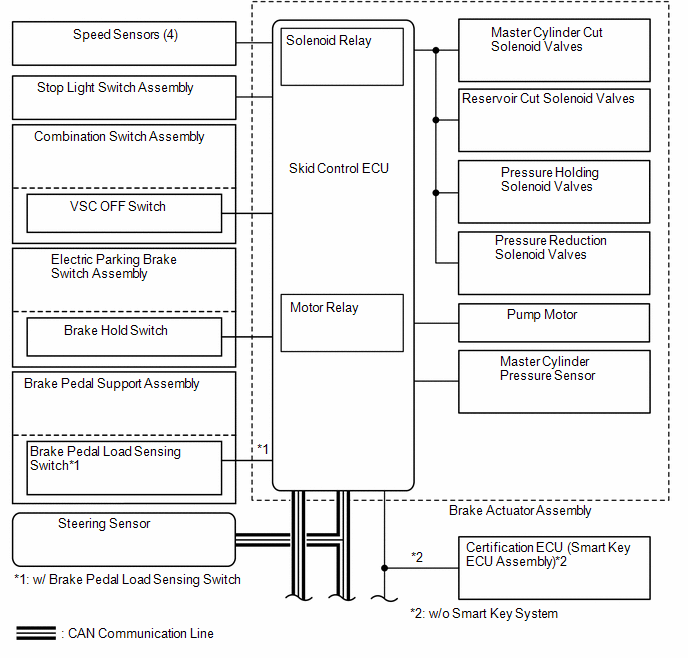

READ NEXT:
CAUTION / NOTICE / HINT
HINT:
*: Use the GTS.
PROCEDURE
1.
VEHICLE BROUGHT TO WORKSHOP
NEXT
TEST MODE PROCEDURE
SENSOR CHECK USING DEALER MODE (SIGNAL CHECK)
NOTICE:
After replacing or removing and installing a speed sensor, perform Dealer
Mode (Signal Check) inspection to confirm
UTILITY
DESCRIPTION
(a) Refer to the table below and then perform the necessary operation
according to the part to be replaced in order to perform calibration.
Parts to be Replaced / O
SEE MORE:
DESCRIPTION
DTC No. Detection Item
DTC Detection Condition Trouble Area
Warning Indicate Test Mode / Check Mode
B001011 Passenger Frontal Stage 1 Deployment Control Circuit Short to Ground
One of the following conditions is met:
The airbag ECU assembly
DATA LIST / ACTIVE TEST
READ DATA LIST
NOTICE:
In the table below, the values listed under "Normal Condition" are reference
values. Do not depend solely on these reference values when deciding whether a part
is faulty or not.
HINT:
Using the GTS to read the Data List allows the va
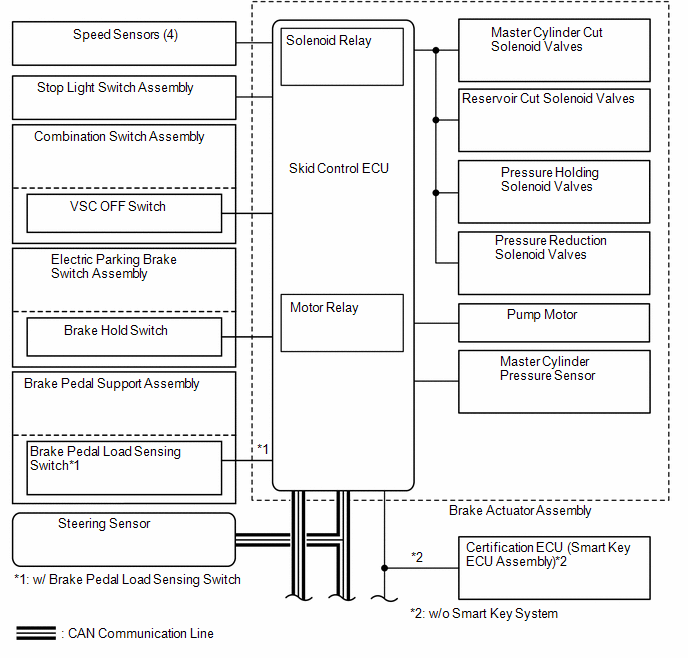

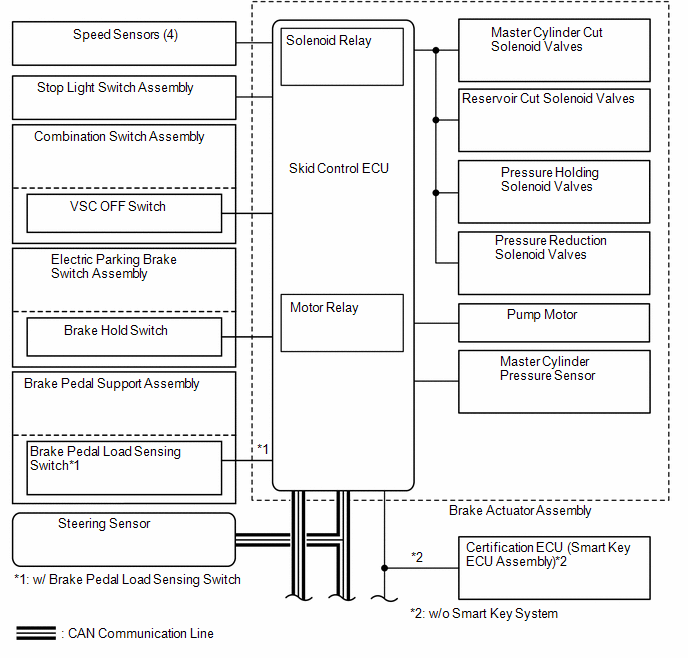

 How To Proceed With Troubleshooting
How To Proceed With Troubleshooting
 Test Mode Procedure
Test Mode Procedure
 Utility
Utility
 Passenger Frontal Stage 1 Deployment Control Circuit Short to Ground (B001011)
Passenger Frontal Stage 1 Deployment Control Circuit Short to Ground (B001011)
 Data List / Active Test
Data List / Active Test