Toyota Corolla Cross: Settings display
■ Meter display settings that can be changed
- Language
Select to change the language displayed.
- Units
Select to change the units of measure displayed.
- Meter Type
Select to change the meter type.
- Dial Type
Select to change the display of the speedometer or tachometer.
- Eco Driving Indicator Light
Select to enable/disable the Eco Driving Indicator Light.
Fuel economy display
Select to change the average fuel consumption display to any of the following: trip average/total average/ tank average.
Select to display/not display the audio system linked display.
Select to change the displayed content of the following:
- Drive information type
Select to change the drive information type display between trip information/ total information.
- Drive information items
Select to set the first and second items of the drive information display to any of the following: average vehicle speed/distance/elapsed time.
- Pop-up display
Select to enable/disable pop-up displays for each relevant system.
- Multi-information display off
Select to turn the multi-information display off.
To turn the multi-information display on again, press any of the following meter control switches
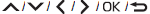 .
.
- Default setting
Select to reset the meter display settings to the default setting.
■Suspension of the settings display
- Some settings cannot be changed while driving. When changing settings, park the vehicle in a safe place.
- If a warning message is displayed, operation of the settings display will be suspended.
WARNING
■Cautions during setting up the display
If the engine is running when changing the display settings, ensure that the vehicle is parked in a place with adequate ventilation.
In a closed area such as a garage, exhaust gases including harmful carbon monoxide (CO) may collect and enter the vehicle.
This may lead to death or a serious health hazard.
NOTICE
■During setting up the display
To prevent battery discharge, ensure that the engine is running while setting up the display features.





