Toyota Corolla Cross: Reassembly
REASSEMBLY
CAUTION / NOTICE / HINT
COMPONENTS (REASSEMBLY)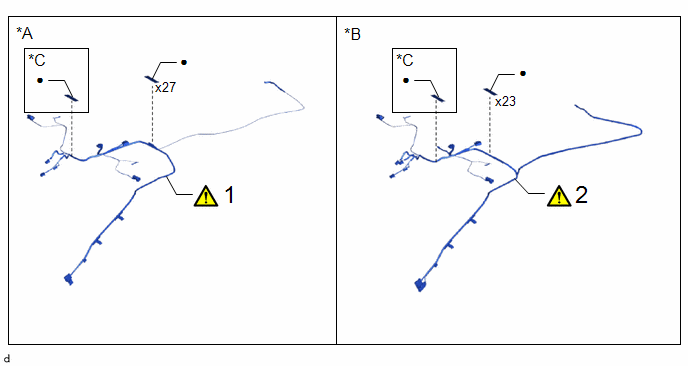
|
Procedure | Part Name Code |
.png) |
.png) |
.png) | |
|---|---|---|---|---|---|
|
1 | NO. 1 ROOF WIRE |
82171 |
|
- | - |
|
2 | NO. 1 ROOF WIRE |
82171 |
|
- | - |
|
*A | w/o Sliding Roof |
*B | w/ Sliding Roof |
|
*C | w/ EC Mirror |
- | - |
|
● | Non-reusable part |
- | - |
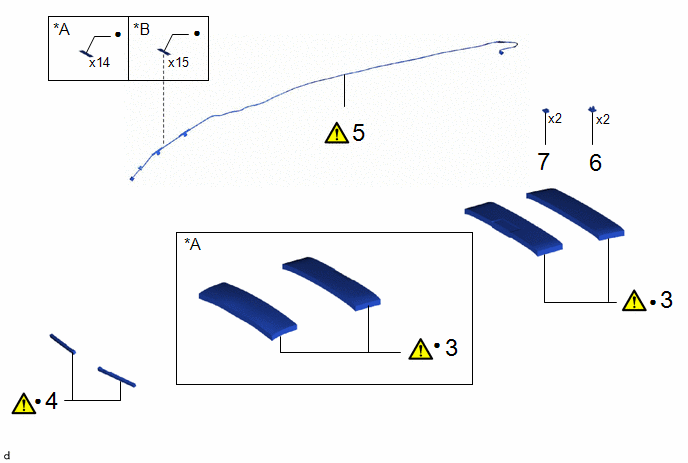
|
Procedure | Part Name Code |
.png) |
.png) |
.png) | |
|---|---|---|---|---|---|
|
3 | ROOF HEADLINING PAD |
63351B |
|
- | - |
|
4 | NO. 2 ROOF SILENCER PAD |
63342 |
|
- | - |
|
5 | NO. 2 ANTENNA CORD SUB-ASSEMBLY |
86101J |
|
- | - |
|
6 | MICROPHONE CASE |
85255F | - |
- | - |
|
7 | TELEPHONE MICROPHONE ASSEMBY |
86730A | - |
- | - |
|
*A | w/o Sliding Roof |
*B | w/ Sliding Roof |
|
● | Non-reusable part |
- | - |
PROCEDURE
1. INSTALL NO. 1 ROOF WIRE (w/o Sliding Roof)
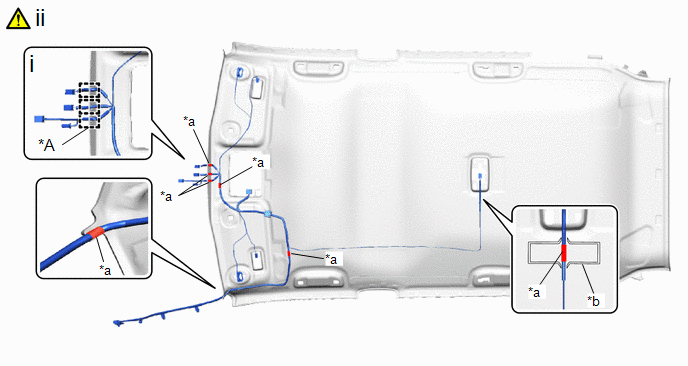
|
*A | w/ EC Mirror |
- | - |
|
*a | Marking Tape |
*b | Marking |
(1) Engage the each guide.
(2) Align the marking tape on the No. 1 roof wire with the roof headlining marking.
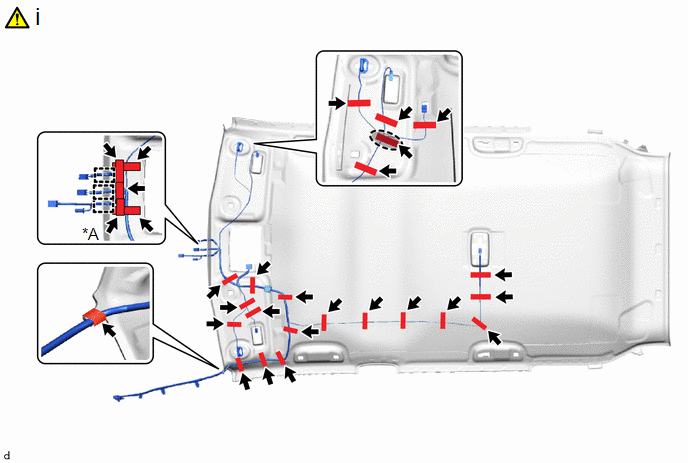
|
*A | w/ EC Mirror |
- | - |
.png) |
Adjustment Area | - |
- |
(1) Install the No. 1 roof wire to the roof headlining assembly with new adhesive tapes.
NOTICE:
- Apply the tape securely in place.
- Do not touch the adhesive surface when applying the tape to prevent adhesion failure.
HINT:
Adjust the slack of the No. 1 roof wire as shown in the adjustment area of illustration.
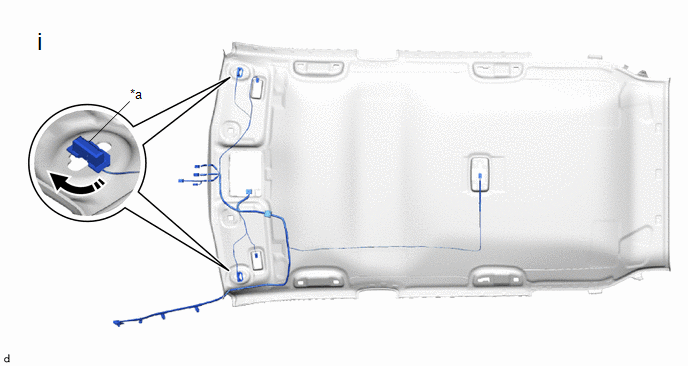
|
*a | Visor Connector |
- | - |
.png) |
Install in this Direction |
- | - |
(1) Connect the 2 visor connectors as shown in the illustration.
2. INSTALL NO. 1 ROOF WIRE (w/ Sliding Roof)
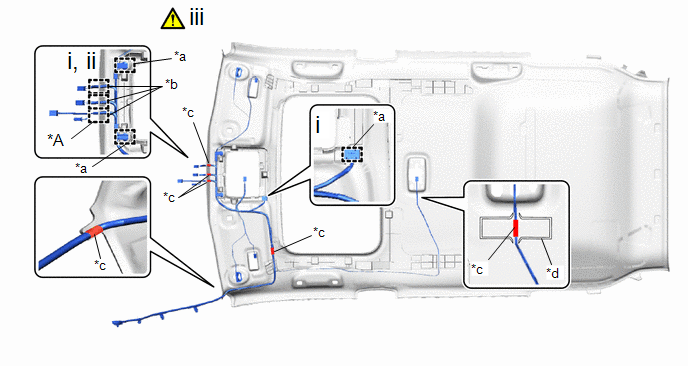
|
*A | w/ EC Mirror |
- | - |
|
*a | Clamp |
*b | Guide |
|
*c | Marking Tape |
*d | Marking |
(1) Engage the clamps
(2) Engage the each guide.
(3) Align the marking tape on the No. 1 roof wire with the roof headlining markings.
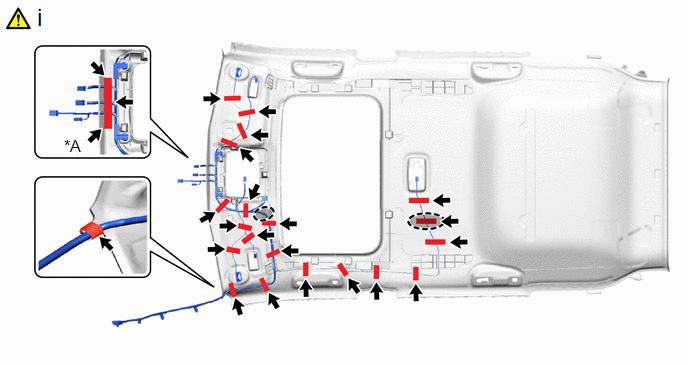
|
*A | w/ EC Mirror |
- | - |
.png) |
Adjustment Area | - |
- |
(1) Install the No. 1 roof wire to the roof headlining assembly with new adhesive tapes.
NOTICE:
- Apply the tape securely in place.
- Do not touch the adhesive surface when applying the tape to prevent adhesion failure.
HINT:
Adjust the slack of the No. 1 roof wire as shown in the adjustment area of illustration.
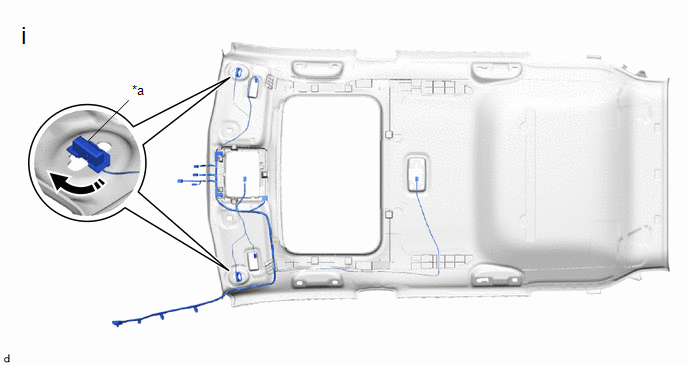
|
*a | Visor Connector |
- | - |
.png) |
Install in this Direction |
- | - |
(1) Connect the visor connector as shown in the illustration.
3. INSTALL ROOF HEADLINING PAD
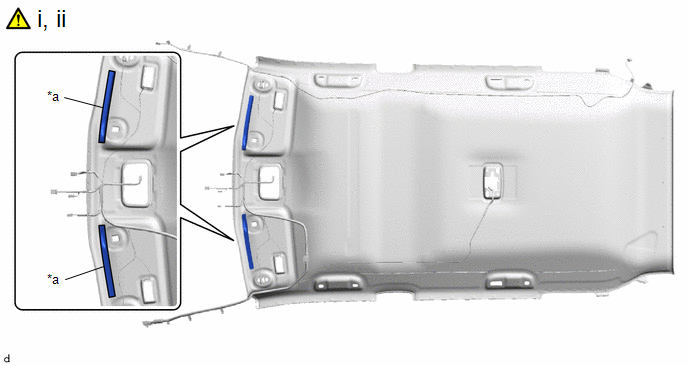
|
*a | Marking |
- | - |
(1) Remove the release paper from 2 new roof headlining pads.
HINT:
After removing the release paper, keep the exposed adhesive free from foreign matter.
(2) Align the 2 roof headlining pads with the markings on the roof headlining assembly and install it as shown in the illustration.
4. INSTALL NO. 2 ROOF SILENCER PAD
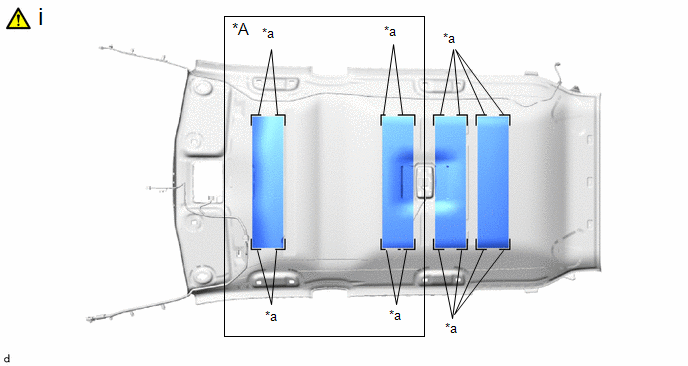
|
*A | w/o Sliding Roof |
- | - |
|
*a | Marking |
- | - |
(1) Align new No. 2 roof headlining pads with the markings on the roof headlining assembly and install them using hot-melt glue as shown in the illustration.
5. INSTALL NO. 2 ANTENNA CORD SUB-ASSEMBLY
.png) |
Click here |
6. INSTALL MICROPHONE CASE
7. INSTALL TELEPHONE MICROPHONE ASSEMBLY

.gif)

