Toyota Corolla Cross: Indicators
The indicators inform the driver of the operating state of the vehicle's various systems.
 Turn signal indicator
Turn signal indicator
 Headlight indicator
Headlight indicator
 Tail light indicator
Tail light indicator
 Headlight high beam indicator
Headlight high beam indicator
 Automatic High Beam
indicator
Automatic High Beam
indicator
 Fog light indicator (if
equipped)
Fog light indicator (if
equipped)
 PCS warning light*1, 2
PCS warning light*1, 2
 Cruise control indicator
Cruise control indicator
 Dynamic radar cruise control
indicator
Dynamic radar cruise control
indicator
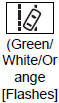 LDA indicator
LDA indicator
 LTA indicator
LTA indicator
 BSM outside rear view
mirror indicators*1, 3 (if
equipped)
BSM outside rear view
mirror indicators*1, 3 (if
equipped)
 Driving assist information
indicator*1, 2
Driving assist information
indicator*1, 2
 Intuitive parking assist
OFF indicator*2 (if
equipped)
Intuitive parking assist
OFF indicator*2 (if
equipped)
 Stop & Start indicator
Stop & Start indicator
 Stop & Start cancel indicator*1, 2
Stop & Start cancel indicator*1, 2
 Slip indicator*1
Slip indicator*1
 VSC OFF indicator*1, 2
VSC OFF indicator*1, 2
 Smart key system indicator*4 (if equipped)
Smart key system indicator*4 (if equipped)
 Parking brake indicator
Parking brake indicator
 Parking brake indicator
Parking brake indicator
 Brake hold standby indicator
Brake hold standby indicator
 Brake hold operated indicator
Brake hold operated indicator
 Eco Driving Indicator
Light*1
Eco Driving Indicator
Light*1
 Low outside temperature
indicator*5
Low outside temperature
indicator*5
 Security indicator*6
Security indicator*6
 "AIR BAG ON/OFF"
indicator*1, 7
"AIR BAG ON/OFF"
indicator*1, 7
*1: These lights come on when the
engine switch is turned to ON to
indicate that a system check is being performed. They will turn
off after the engine is started, or
after a few seconds. There may
be a malfunction in a system if
the lights do not come on, or turn
off. Have the vehicle inspected
by your Toyota dealer.
*2: This light comes on when the
system is turned off.
*3: This light illuminates on the outside
rear view mirrors.
*4: This light illuminates on the
multi-information display.
*5: When the outside temperature is
approximately 37ºF (3ºC) or
lower, this indicator will flash for
approximately 10 seconds, then
stay on.
*6: This light illuminates on the air
conditioning operation panel.
*7: This light illuminates on the front
interior/personal lights.


