Toyota Corolla Cross: Terminals Of Ecu
TERMINALS OF ECU
CHECK VEHICLE APPROACHING SPEAKER CONTROLLER
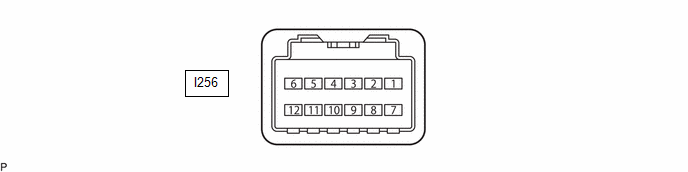
(a) Disconnect the I256 vehicle approaching speaker controller connector.
(b) Measure the voltage and resistance according to the value(s) in the table below.
|
Terminal No. (Symbol) | Terminal Description |
Condition | Specified Condition |
|---|---|---|---|
|
I256-7 (+B) - Body ground |
Power source | Ignition switch off |
11 to 14 V |
|
I256-12 (GND) - Body ground |
Ground | Always |
Below 1 Ω |
(c) Connect the I256 vehicle approaching speaker controller connector.
(d) Check the signal waveform and check for pulses according to the condition(s) in the table below.
|
Terminal No. (Symbol) | Terminal Description |
Condition | Specified Condition |
|---|---|---|---|
|
I256-3 (SP+) - I256-4 (SP-) |
Vehicle approaching speaker assembly output |
Vehicle approaching speaker assembly operating |
A waveform synchronized with the sound is output. (See Waveform 1) |
|
I256-1 (CANH) - I256-12 (GND) |
CAN communication line |
Ignition switch ON | Pulse generation |
|
I256-2 (CANL) - I256-12 (GND) |
CAN communication line |
Ignition switch ON | Pulse generation |
(1) Waveform
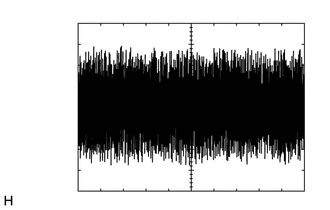
|
Item | Condition |
|---|---|
|
Tester Connection | I256-3 (SP+) - I256-4 (SP-) |
|
Tool Setting | 1 V/DIV., 500 ms./DIV. |
|
Condition | Vehicle approaching speaker assembly operating |


