Toyota Corolla Cross: Installation
INSTALLATION
CAUTION / NOTICE / HINT
COMPONENTS (INSTALLATION)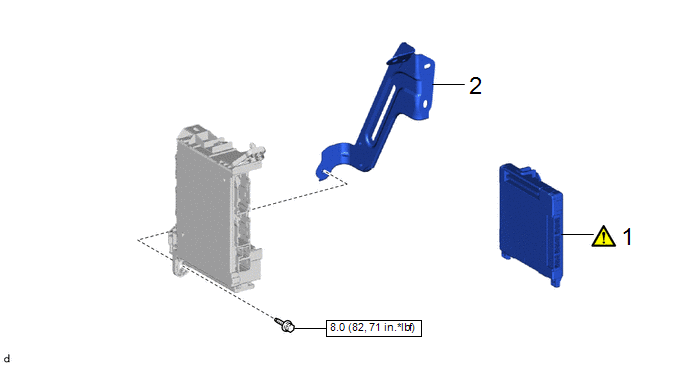
|
Procedure |
Part Name Code |
.png) |
.png) |
.png) |
|
|---|---|---|---|---|---|
|
1 |
MAIN BODY ECU (MULTIPLEX NETWORK BODY ECU) |
- |
|
- |
- |
|
2 |
WIRING HARNESS CLAMP BRACKET |
82716A |
- |
- |
- |
.png) |
N*m (kgf*cm, ft.*lbf): Specified torque |
- |
- |
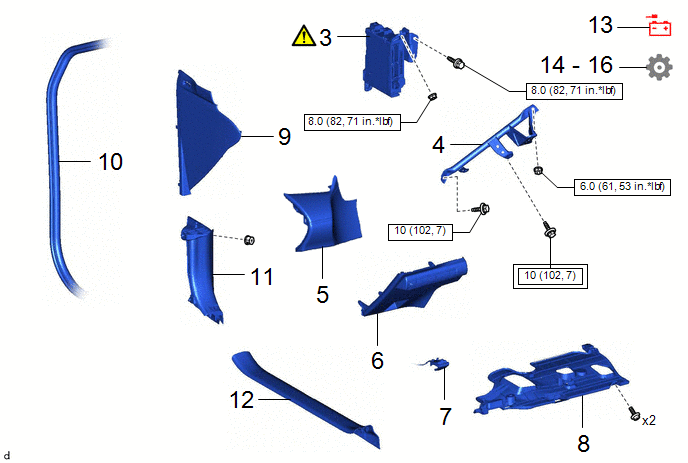
|
Procedure |
Part Name Code |
.png) |
.png) |
.png) |
|
|---|---|---|---|---|---|
|
3 |
INSTRUMENT PANEL JUNCTION BLOCK ASSEMBLY WITH MAIN BODY ECU |
- |
|
- |
- |
|
4 |
NO. 3 INSTRUMENT PANEL TO COWL BRACE SUB-ASSEMBLY |
55308B |
- |
- |
- |
|
5 |
INSTRUMENT PANEL FINISH PANEL SUB-ASSEMBLY |
55403F |
- |
- |
- |
|
6 |
LOWER NO. 1 INSTRUMENT PANEL FINISH PANEL |
55432D |
- |
- |
- |
|
7 |
HOOD LOCK CONTROL LEVER SUB-ASSEMBLY |
53601 |
- |
- |
- |
|
8 |
NO. 1 INSTRUMENT PANEL UNDER COVER SUB-ASSEMBLY |
55606 |
- |
- |
- |
|
9 |
NO. 1 INSTRUMENT SIDE PANEL |
55317E |
- |
- |
- |
|
10 |
FRONT DOOR OPENING TRIM WEATHERSTRIP LH |
62312B |
- |
- |
- |
|
11 |
COWL SIDE TRIM SUB-ASSEMBLY LH |
62112A |
- |
- |
- |
|
12 |
FRONT DOOR SCUFF PLATE LH |
67914B |
- |
- |
- |
|
13 |
CONNECT CABLE TO NEGATIVE AUXILIARY BATTERY TERMINAL |
- |
- |
- |
- |
|
14 |
PERFORM ECU CONFIGURATION |
- |
- |
- |
|
|
15 |
PERFORM CODE REGISTRATION |
- |
- |
- |
|
|
16 |
INITIALIZATION AFTER RECONNECTING AUXILIARY BATTERY TERMINAL |
- |
- |
- |
|
.png) |
Tightening torque for "Major areas involving basic vehicle performance such as moving/turning/stopping" : N*m (kgf*cm, ft.*lbf) |
.png) |
N*m (kgf*cm, ft.*lbf): Specified torque |
CAUTION / NOTICE / HINT
NOTICE:
- Before replacing the main body ECU (multiplex network body ECU), refer to Registration.
- After the main body ECU (multiplex network body ECU) has been replaced, the automatic light control system will not operate until the engine is started.
- After replacing the main body ECU (multiplex network body ECU), make sure to perform ECU configuration.
- After performing the ECU configuration procedure, make sure to perform the initialization procedure for when the cable has been disconnected and reconnected to the negative (-) auxiliary battery terminal.
PROCEDURE
1. INSTALL MAIN BODY ECU (MULTIPLEX NETWORK BODY ECU)
.png) |
NOTICE:
|
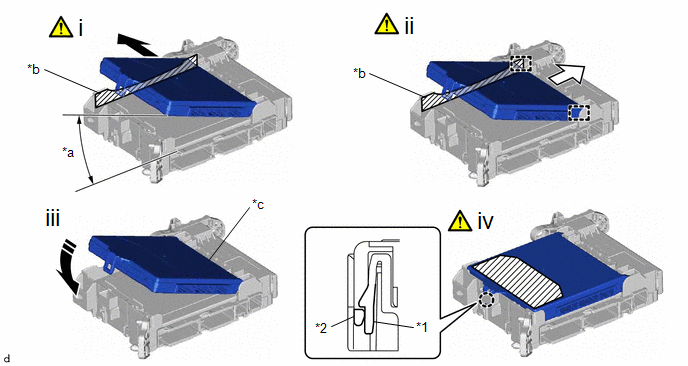
|
*1 |
Instrument Panel Junction Block Assembly |
*2 |
Main Body ECU (Multiplex Network Body ECU) |
|
*a |
20° or more |
*b |
Housing Sidewall |
|
*c |
Side A |
- |
- |
.png) |
Set |
.png) |
Slide |
.png) |
Install in this Direction |
 |
Push Area |
(1) Set the main body ECU (multiplex network body ECU) to the position where the guide of the main body ECU (multiplex network body ECU) contacts the housing sidewall of the instrument panel junction block assembly as shown in the illustration.
NOTICE:
Make sure to keep the angle at 20° or more as shown in the illustration.
(2) Slide the main body ECU (multiplex network body ECU) along the housing sidewall as shown in the illustration and engage the guides.
(3) While keeping the main body ECU (multiplex network body ECU) in contact with side A of the instrument panel junction block assembly (axis of rotation), lower it as shown in the illustration.
(4) Press the push area until the claw engages to install the main body ECU (multiplex network body ECU).
NOTICE:
- Make sure to press only the push area.
- Confirm the engagement of the main body ECU (multiplex network body ECU) and instrument panel junction block assembly by listening for the click sound of the lock engaging.
- If a click sound cannot be heard, visually check the engagement of the lock. The engagement can also be confirmed if the main body ECU (multiplex network body ECU) and instrument panel junction block assembly are flush.
2. INSTALL WIRING HARNESS CLAMP BRACKET
Torque:
8.0 N·m {82 kgf·cm, 71 in·lbf}
3. INSTALL INSTRUMENT PANEL JUNCTION BLOCK ASSEMBLY WITH MAIN BODY ECU
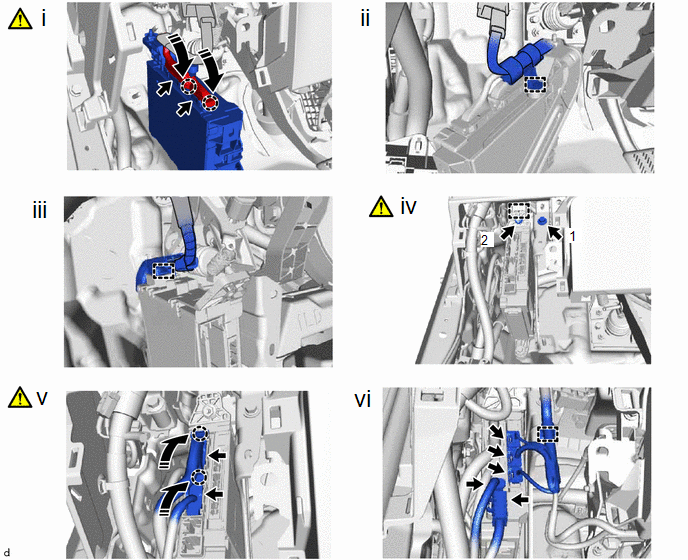
.png) |
Install in this Direction |
- |
- |
(1) Connect the 2 connectors and pull down the 2 lock levers to engage the claws and lock the 2 connectors as shown in the illustration.
NOTICE:
Be sure to connect the connector securely.
(2) Engage the clamp.
(3) Engage the clamp.
(4) Engage the clamp to install the bolt and nut in the order shown in the illustration.
Torque:
Bolt :
8.0 N·m {82 kgf·cm, 71 in·lbf}
Nut :
8.0 N·m {82 kgf·cm, 71 in·lbf}
(5) Connect the 2 connectors and pull down the 2 lock levers to engage the claws and lock the 2 connectors as shown in the illustration.
NOTICE:
Be sure to connect the connector securely.
(6) Engage the clamp and connect each connector.
4. INSTALL NO. 3 INSTRUMENT PANEL TO COWL BRACE SUB-ASSEMBLY
Torque:
Bolt :
10 N·m {102 kgf·cm, 7 ft·lbf}
Nut :
6.0 N·m {61 kgf·cm, 53 in·lbf}
5. INSTALL INSTRUMENT PANEL FINISH PANEL SUB-ASSEMBLY
6. INSTALL LOWER NO. 1 INSTRUMENT PANEL FINISH PANEL
7. CONNECT HOOD LOCK CONTROL LEVER SUB-ASSEMBLY
8. INSTALL NO. 1 INSTRUMENT PANEL UNDER COVER SUB-ASSEMBLY
9. INSTALL NO. 1 INSTRUMENT SIDE PANEL
10. INSTALL FRONT DOOR OPENING TRIM WEATHERSTRIP LH
11. INSTALL COWL SIDE TRIM SUB-ASSEMBLY LH
12. INSTALL FRONT DOOR SCUFF PLATE LH
13. CONNECT CABLE TO NEGATIVE AUXILIARY BATTERY TERMINAL
- for M20A-FKS:
Click here
.gif)
- for M20A-FXS:
Click here
.gif)
14. PERFORM ECU CONFIGURATION
Click here .gif)
15. PERFORM CODE REGISTRATION
- for Gasoline Model:
Click here
.gif)
- for HEV Model:
Click here
.gif)
16. INITIALIZATION AFTER RECONNECTING AUXILIARY BATTERY TERMINAL
HINT:
When disconnecting and reconnecting the auxiliary battery, there is an automatic learning function that completes learning when the respective system is used.
Click here .gif)


