Toyota Corolla Cross: How To Connect Or Disconnect Airbag Connector
HOW TO CONNECT OR DISCONNECT AIRBAG CONNECTOR
PROCEDURE
1. TYPES OF AIRBAG CONNECTOR
(a) Types of Connector
|
TYPE | Shape (Example) |
|---|---|
|
Pull Up Type |
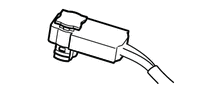 |
|
2-Step Lock Type |
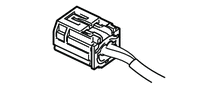
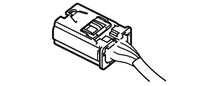 |
|
Slide Lock Type |
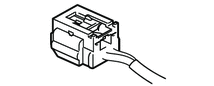
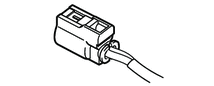 |
2. DISCONNECT OR CONNECT AIRBAG CONNECTOR (for Pull Up Type)
(a) Disconnect the connector.
(1) Using a screwdriver with its tip wrapped with protective tape, release the connector locking button.
(2) Disconnect the airbag connector.
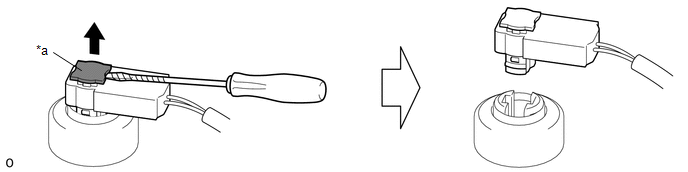
|
*a | Connector Locking Button |
- | - |
(b) Connect the connector.
(1) Connect the airbag connector.
(2) Push in the connector locking button to install the connector.
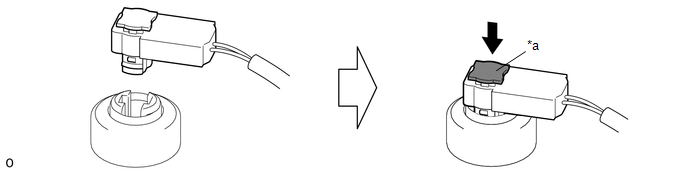
|
*a | Connector Locking Button |
- | - |
3. DISCONNECT OR CONNECT AIRBAG CONNECTOR (for 2-Step Lock Type)
(a) Disconnect the connector.
(1) Push down the release button and slide the sides of the connector in the direction shown by the arrows in the illustration. (At this time, the connector cannot be disconnected yet.)
NOTICE:
- Do not pull the wire harness.
- Pushing down on the top of the connector will prevent the lock from being released, so hold the sides of the connector.
(2) Check that the position of the release button is as shown in the illustration.
(3) Push down the release button and slide the connector again to disconnect the airbag connector.
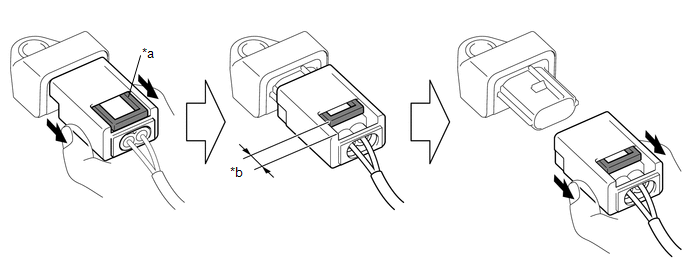
|
*a | Release Button |
*b | Position when Released |
(b) Connect the connector.
(1) Before connecting the connector, check that the position of the release button is as shown in the illustration.
(2) While holding the sides of the connector, slide the connector in the direction shown by the arrow in the illustration until a click sound is heard to connect the airbag connector, and check that the release button is in its original position.
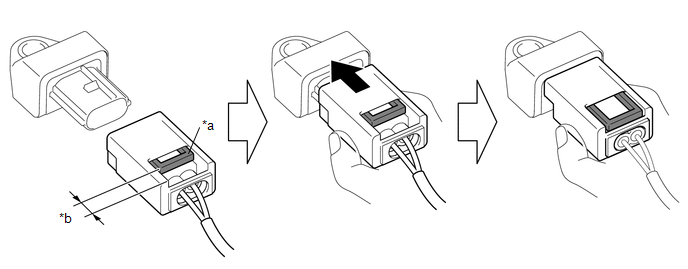
|
*a | Release Button |
*b | Position when Released |
NOTICE:
- Slide the connector in straight to connect it. Be careful not to pry the connector.
- To prevent deformation of the connector and possible damage to the partial engagement prevention mechanism, do not press down on the top surface of the connector when connecting it. Be sure to hold the connector by the sides.
4. DISCONNECT OR CONNECT AIRBAG CONNECTOR (for Slide Lock Type)
(a) Disconnect the connector.
(1) Slide the slider in the direction shown by the arrow to release the lock.
(2) Disconnect the airbag connector.
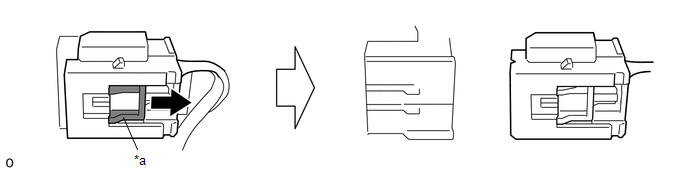
|
*a | Slider |
- | - |
(b) Connect the connector.
(1) Connect the airbag connector.
HINT:
If the slider is not in the lock position, the connector is not completely connected. Disconnect the connector, check the connector and spiral with sensor cable sub-assembly terminals and connector housings for deformation or foreign matter, and then reconnect the connector.
(2) Slide the slider in the direction shown by the arrow to lock it, and check that the slider is in the lock position.
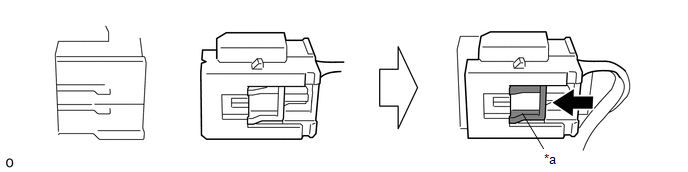
|
*a | Slider |
- | - |


